The required printers are already installed on your managed Windows computer.
Add a printer manually
Go to the search function which is located next to the start button and type \\pia01.d.ethz.ch
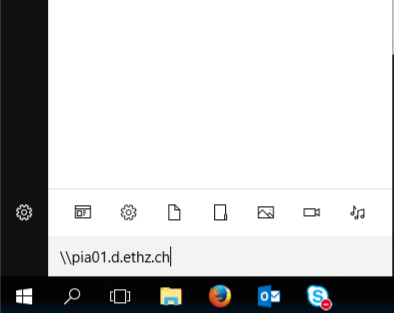
If you are prompted for username and password, authenticate with your ETH user name. Please activate the check-box Remember my credentials.
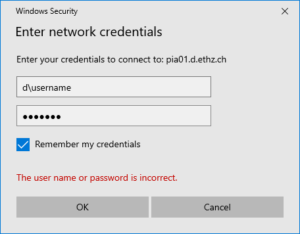
Search for the printer card-hp if you want to install the follow-me printer or the appropriate printer according the printer list. Right-click and select “Connect”.
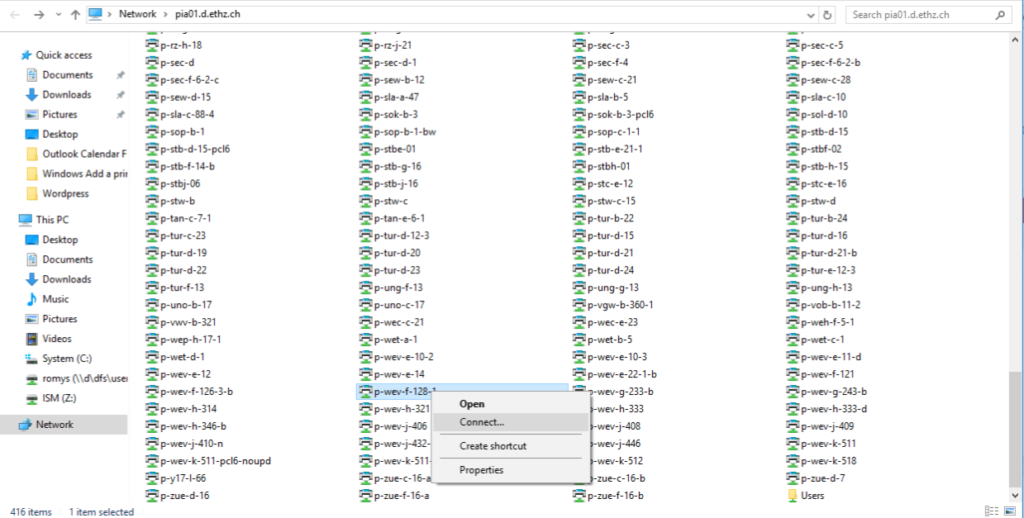
The printer will then be installed automatically
Further instructions:
IT Knowledge Base: Add a printer with Windows
