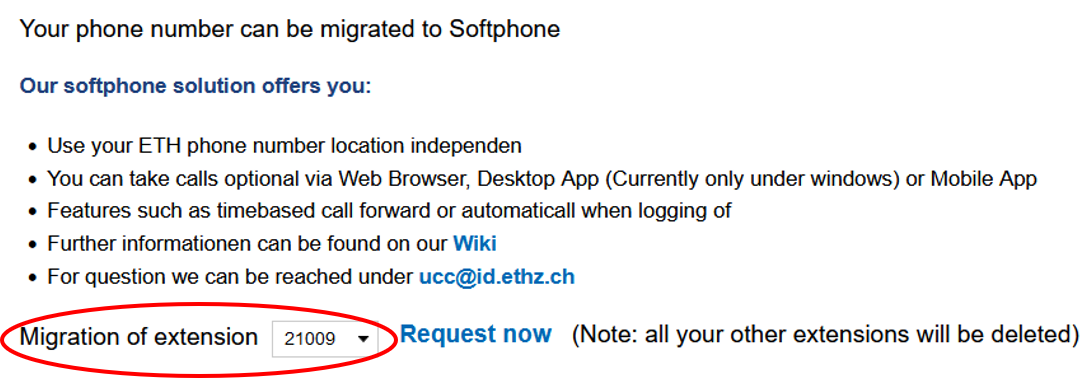All employees have the option to migrate their personal phone numbers themselves via the Phone Control Center or the IT Shop to the Softphone (UC) solution.
Telephone Migration to Softphone (UC)
The Softphone (UC) is based on the product “OpenScape UC” from Unify, the supplier of our previous telephony solution. From the end of February 2023, all new employees will be equipped only with the Softphone (UC) and no more hardphones will be installed.
In addition to the rollout of the UC Web Client on the workstation computer, the migration also includes the removal of the hardphone on the workstation.
In order to be able to use the new service, you have to log in to the Phone Control Center and start the migration yourself.
Important: The Phone Control Center is only available within the ETH network or via VPN!
Order via Phone Control Center
If the request is not submitted, please tray it again after 5 munites, thank you.
What can I expect from the new service?
The Softphone (UC) solution is available in three successive versions:
A) Quick start with the UC Web Client – telephony via the browser can be used quickly without much effort (Windows / macOS / Linux).
=> Call URL from Welcome Mail, log in, set headset and make phone call
more info
B) Advanced features with the UC Desktop App – The UC Desktop App offers additional features like autostart or a familiar application behavior (Windows / macOS)
=> The Desktop App can be obtained from the IT Shop or Baramundi
C) Optional use of the UC Mobile Client – making calls with the OpenScape Mobile Client (OSMO) app on the smartphone (Android, iOS).
=> Details and setup instructions can be found on the IT Knowledge Base.
Other services:
Voicemail and Phone Control Center
To be reachable in case of absences, additional phone services are available:
– the Phone Control Center makes it easy to divert calls to another person or to voicemail
more info
– the Voicemail records calls
more info