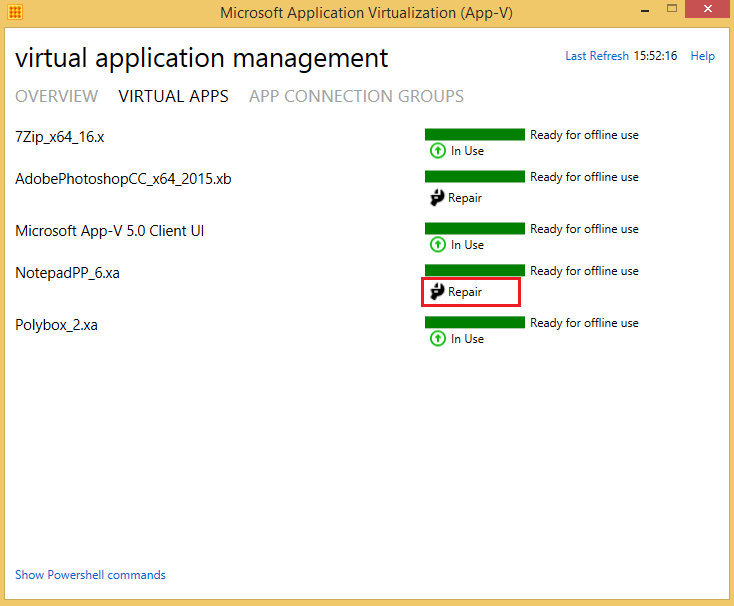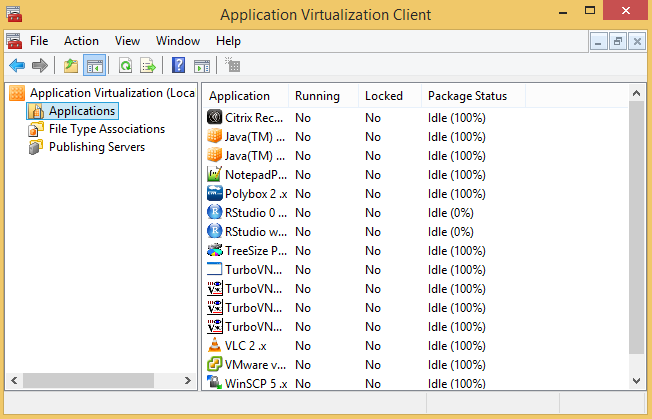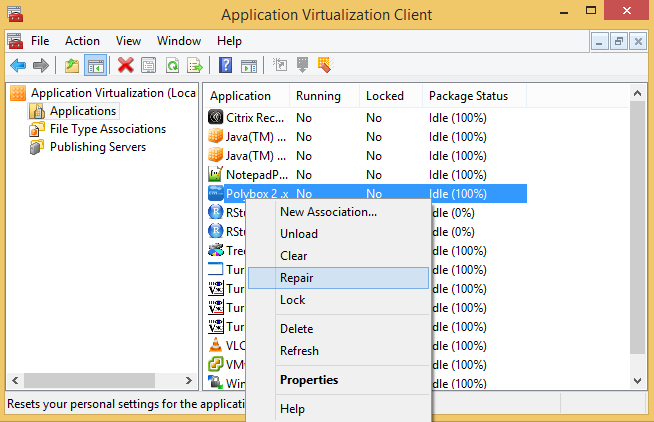If you experience problems with an application, we will first ask you if you have attempted a „repair“.
If neither “repair” nor “unload” fixed the problem, please contact us by our web form.
|
AppV-5 If you need to repair one of the new App-V 5 applications, please open the Microsoft Application Virtualization Client from the start menu. To repair an application, switch to tab „virtual apps“ and select „repair“.
|
|
AppV-4 In order to repair an application, open the control panel and select „administrative tools“ and then open the link “application virtualization client”.
Click left on „applications“. A window with a list of subscribed software will appear. Right-click on the name of the application in question and select „repair“. This is only possible if the application is not “in use” but “idle”. The status can be found next to the package name. If the repair does not help, please try an “unload” (same menu). Unload will delete the package from your computer and get a fresh copy at the next start.
|