In general
At ETH you have to use these passwords:
- the ETH password for email (Active Directory) and the ETH password for web applications, AAI (LDAP)
- the ETH network password
Detailed instructions and tutorials you will find in the IT Knowledge Base
ETH password for email (Active Directory) and the ETH password for web applications, AAI (LDAP)
The ETH password is used together with the ETH username to access your personal account information (www.password.ethz.ch), the mail account, your calendar etc. and the resources at ETH as there are printers, file shares (network drives), the polybox or to open apps like Sharepoint, addresses etc. While signing in to a Windows computer or connecting to a file share you need to provide also the name of the ETH domain “D”, sometimes in a separate field or followed by a backslash “d\[username]”.
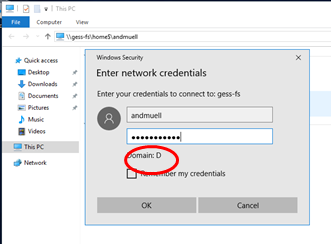
ETH network password
To connect to the ETH network you need the network password together with your username and the name of your GESS network (gess.ethz.ch, gess-sipo.ethz.ch or gess-afz.ethz.ch). You will need it her:
Wireless LAN (eduroam, eduroam-5)
VPN (Cisco AnyConnect Secure Mobility Client)
Eduroam (Wireless LAN)
Connecting to sslvpn.ethz.ch
