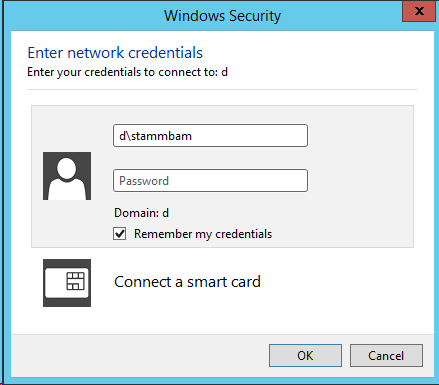Accessing Shares
Address of your personal folder:
-
Windows: \\gess-fs.d.ethz.ch\home$\[username]
- Open “File Explorer” next to the “Start” button.
![]()
Select “Computer”. In order to connect to a folder click on “Map network drive” at the top of the window. Alternatively you can right click on “This PC” in the sidebar and select “Map network drive…”.
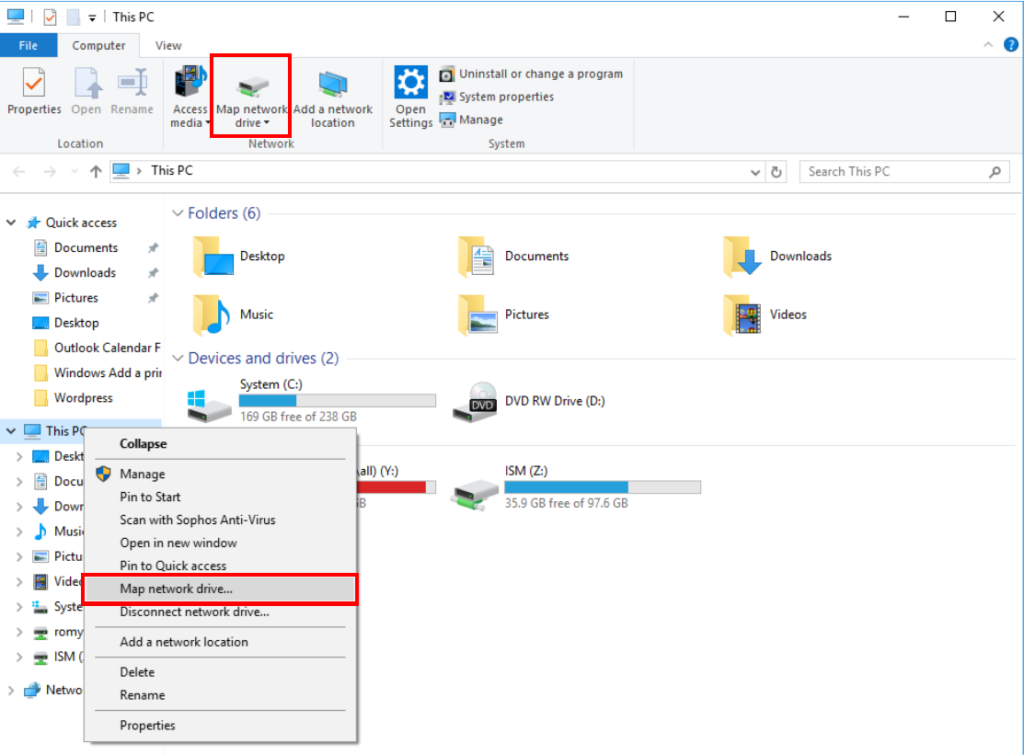
A new window pops up where you can enter the path to your network drive into the “Folder” field.
The shares usually are composed of the follow path “\\d\groups\GESS\…”. You can find the shares in the Nas nomenclature
Click on “Finish” and the newly mapped network should appear in the sidebar.
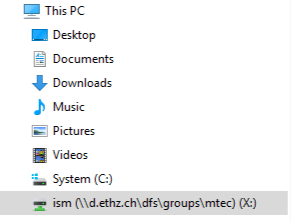
If you are prompted for username and password, authenticate with your nethz user name. Please activate the check-box Remember my credentials.