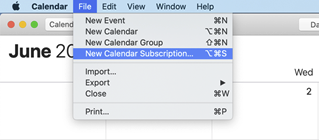The Collegium’s (CH) Event Calendar contains all relevant events of the Collegium Helveticum as well as events in cooperation with the Collegium Helveticum which take either place at the Sternwarte (at Schmelzbergstrasse 25) or being held at external premises.
The calendar is constantly set up-to-date according to the actual status of the event’s programm. In order to be informed about events a subscription of the calendar is necessary. This calendar can be subscribed in various ways.
The following instructions describe how to subscribe the CH calendar for Windows using Outlook:
|
1. open Outlook |
|
5. paste link an click on “ok”
https://outlook.office365.com/owa/calendar/688c6dc3135648e0a69da98487316806@collegium.ethz.ch/7c7b9330ade84b0792dc3492f3ce776a619340310949694398/calendar.ics
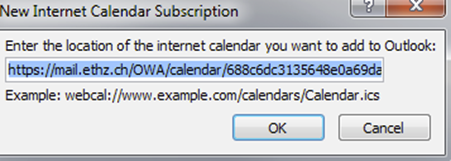
6. chose „Yes“
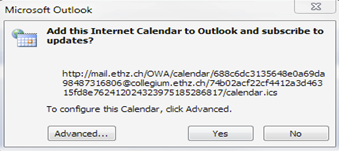
The following instructions describe how to subscribe the CH calendar for Apple using iCal:
| 1. open iCal 2. click on „File“ (see image) 3. choose “New Calendar Subscription” 4. paste the following link in the previously opened text field: |
|
https://outlook.office365.com/owa/calendar/688c6dc3135648e0a69da98487316806@collegium.ethz.ch/7c7b9330ade84b0792dc3492f3ce776a619340310949694398/calendar.ics
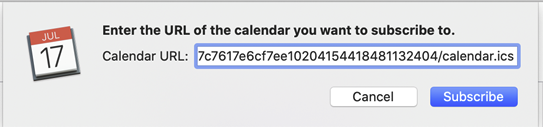
5. Klick “subscribe”
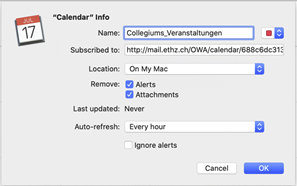
6. Choose „ auto-refresh: every hour“ and „OK“ to apply
Subscribe the Collegium’s calendar in Google Calendar and Android:
Step 1:
The following tutorial shows how to subscribe a shared calendar in Google Calendar:
Adding Other Calendars to Google Calendar – YouTube
Use add by URL
The following link is needed to subscribe to the calendar:
https://outlook.office365.com/owa/calendar/688c6dc3135648e0a69da98487316806@collegium.ethz.ch/7c7b9330ade84b0792dc3492f3ce776a619340310949694398/calendar.ics
Step 2:
The following instructions now show how to view an already subscribed calendar (see step 1) on an Android phone:
Add Calendar to Mobile Google Calendar – YouTube
The CH calendar gets listed under the name “calendar”.