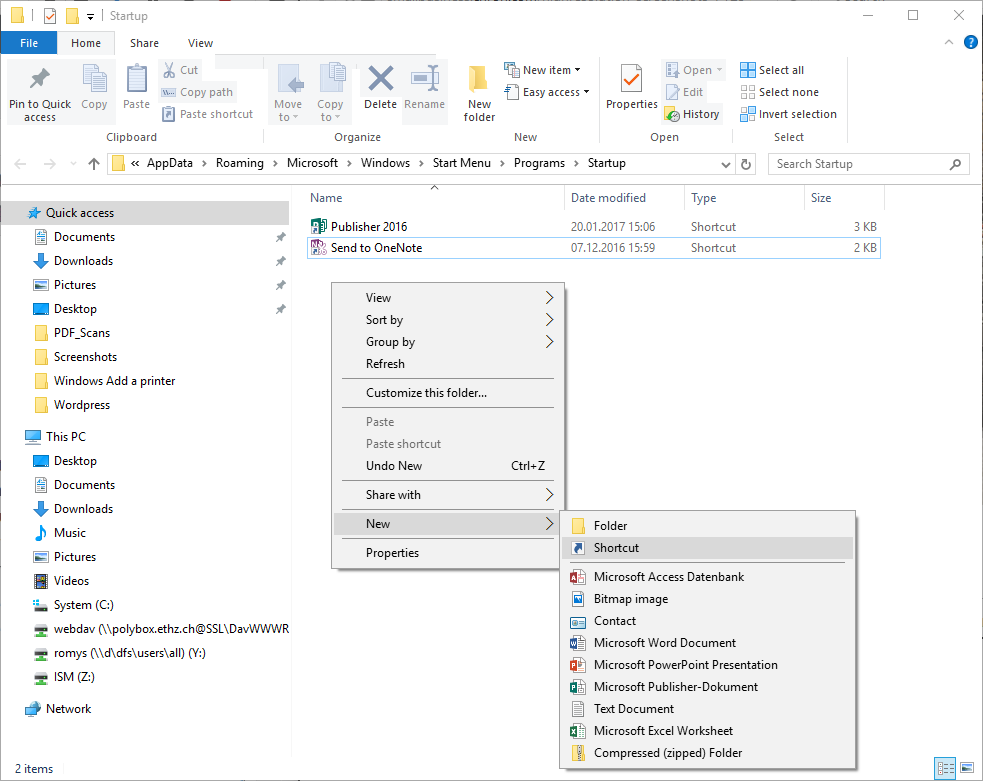Open the “Run” dialog box by pressing the Windows key + R. Type “shell:startup” (without the quotes) in the “Open” edit box and click “OK.”
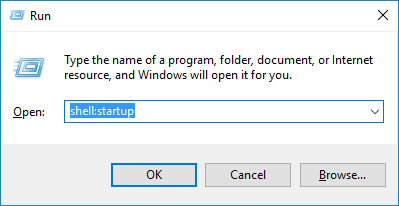
If the shortcut you want to add to the “Startup” directory is available on the desktop, you can copy and paste the shortcut. Otherwise you can create a shortcut for the program in the directory. To create a new shortcut, right-click on an empty area in the right pane of the “Startup” directory in Windows Explorer. Select “New” from the popup menu and then select “Shortcut” from the submenu.