The following instructions show how the “Out of Office“-message is activated.
1. Open ETH-Webmail in your browser.
2. Enter nethz username and password.
3. Select “Set Automatic Replies” in “Options”.
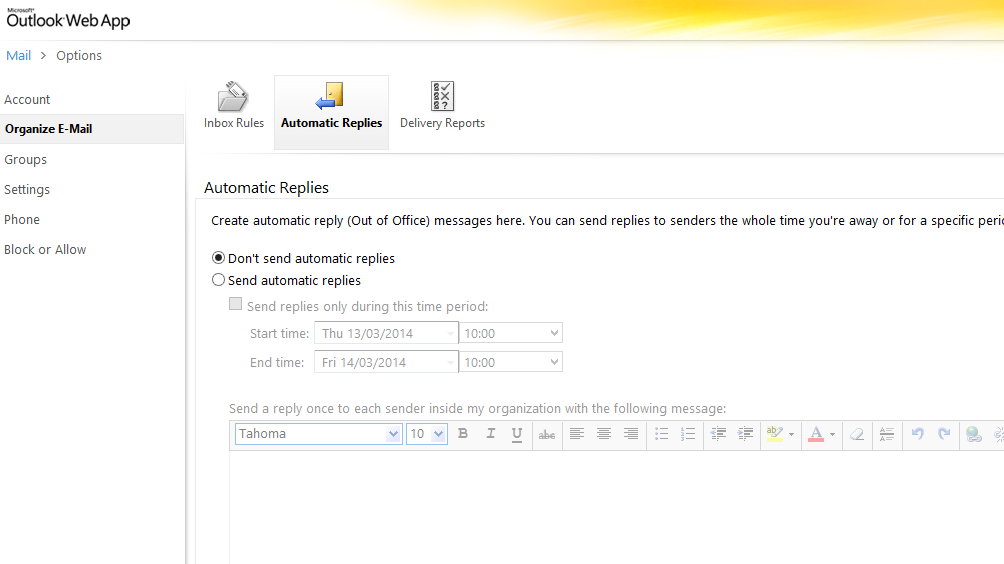
4. Write automatic response.
Please note: There are two input boxes, one for recipients from ETH and one for external recipients.
