Follow these steps to order a new yearly Adobe Creative Cloud license or to renew your current subscription.
- Go to the IT Shop https://itshop.ethz.ch/ and log in in the upper right corner
- Choose “Service Catalog”, “Software and Business Applications”, “Software & Licenses”
- Select “Order Software Product”
- Select “Order Software”
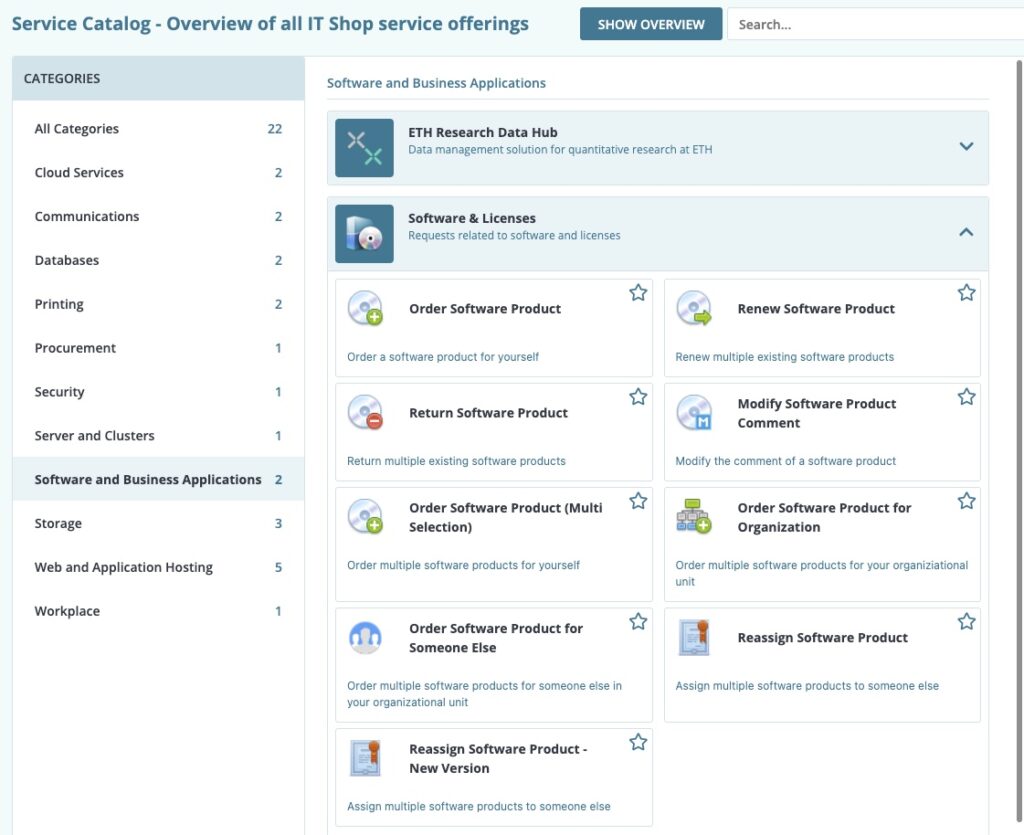
- Search for “Adobe Creative Cloud” and select “Adobe Creative Cloud All Apps CC DC”
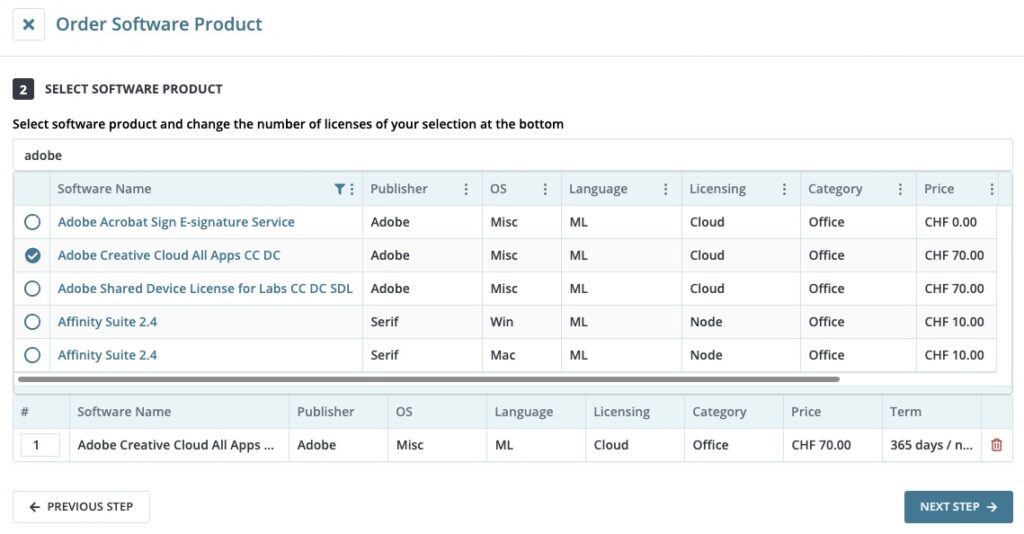
- In the approval information you have the select the cost centre of your chair/group and the responsible person
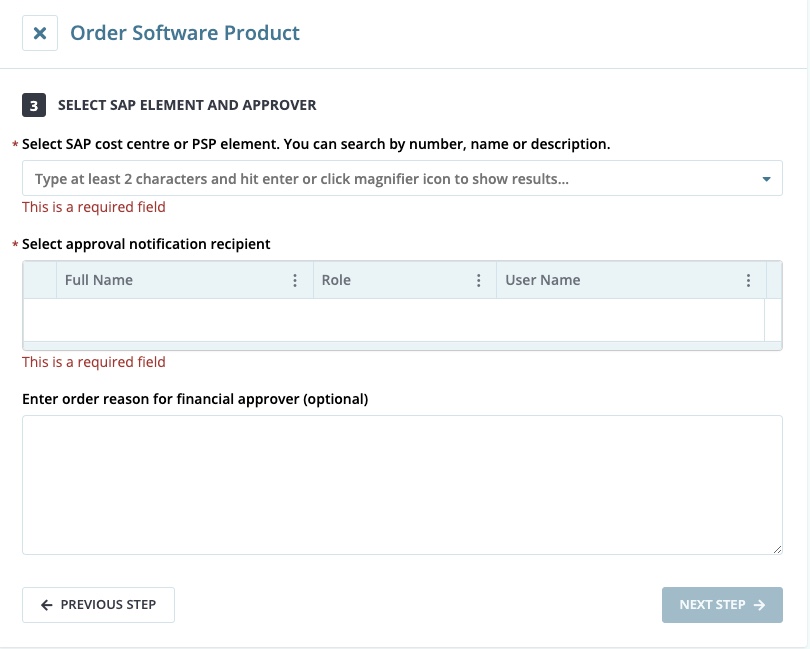
- Accept the license agreement and submit your request
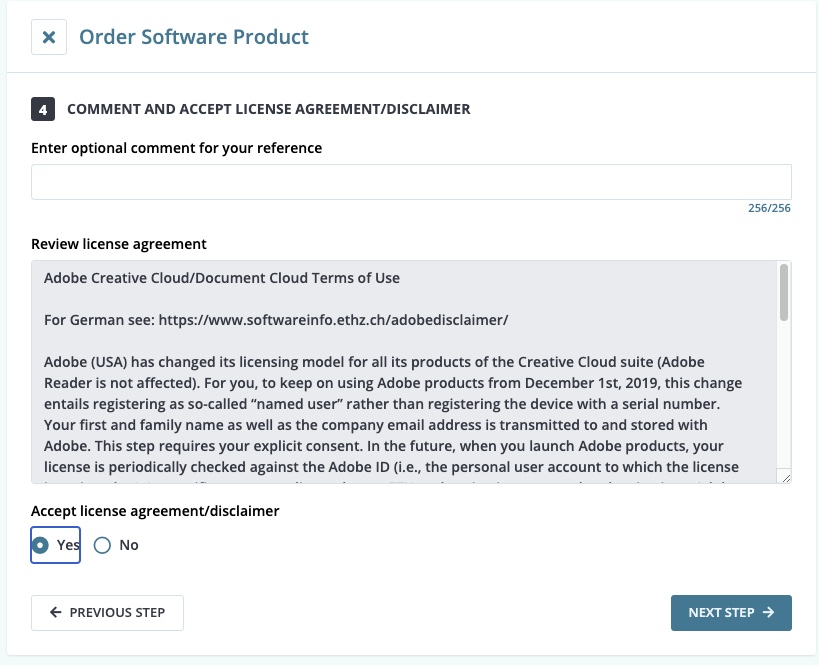
Once the Order is completed, you will get an E-Mail from Adobe telling you that you now have access to all Adobe Creative Cloud apps
